Whether you’re a student, office professional, data entry clerk, or someone simply looking to sharpen your Excel skills, this comprehensive guide is your step-by-step path to mastering the IF function—one of Excel’s most powerful and practical tools.
This guide walks you through every aspect of using the IF function in real-life scenarios. From simple logical tests to complex nested IFs, and from combining IF with AND/OR to integrating with date and error-handling functions, the document covers it all in a clear, structured format. You’ll also gain insight into how IF logic is used in conditional formatting and workflow decision-making.
Designed for Excel users at all levels, this guide helps you go beyond theory with fully explained examples, syntax breakdowns, and real-world applications. Whether you’re analyzing data, validating results, or automating decisions in spreadsheets, this guide is a must-have resource.
What’s Inside:
Step-by-step breakdown of the IF function
Practical use cases with examples and formulas
Instructions for combining IF with AND, OR, ISERROR, IFERROR, and dates
Best practices and tips for writing efficient IF statements
Bonus section on how IF logic applies to conditional formatting





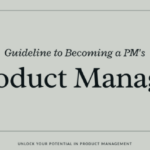
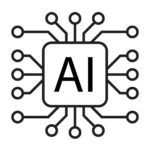








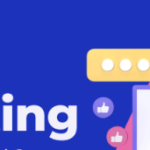

Reviews
There are no reviews yet.