Discover the full potential of Microsoft Excel’s Conditional Formatting feature with this comprehensive, beginner-to-intermediate level guide. Whether you’re a student, admin professional, small business owner, or a data enthusiast, this guide empowers you to turn raw spreadsheets into visual dashboards that are easy to interpret and act upon.
From basic highlight rules to advanced formula-driven formatting, this guide explains every tool available in Excel’s Conditional Formatting suite. You’ll learn how to apply formatting based on value thresholds, use data bars, color scales, and icon sets, and build custom rules using logical formulas. It also includes real-world applications such as tracking overdue tasks, highlighting low inventory, or visualizing performance trends.
Designed in a clear, easy-to-follow format, the guide helps you build confidence while teaching you best practices to avoid clutter and misinterpretation. It’s the perfect resource to enhance your productivity and data presentation skills.

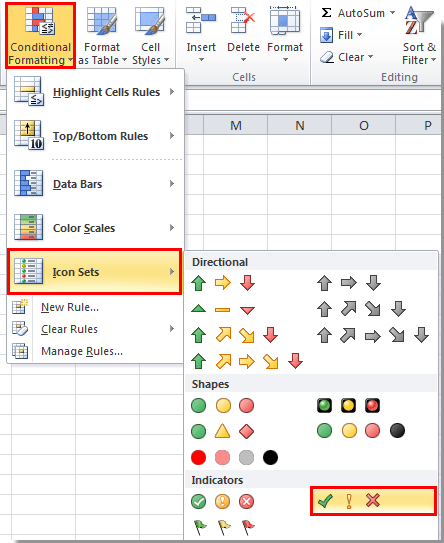

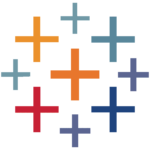



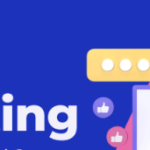




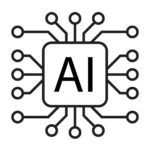


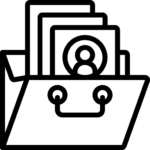


Reviews
There are no reviews yet.